The Simplest Method to Unlock Samsung j7 Pattern Lock. The fastest way to unlock Samsung j7. Android Pattern Unlock Tool For Free To Use It On PC Or Mobile Phone. All you have to do is get this amazing Android Pattern Unlock Tool for free today and forget about all the pattern possibilities you have tried to unlock your mobile phone device. 2020, 2 Comments on Unlock Samsung Galaxy Note 20 Codes For Free Or Payable. 9Locker is a security app that enables you to lock and unlock your computer using a simple pattern tracing action. You to lock and unlock your. Your computer a pattern lock screen where. GalaxyUnlocker is an unlocking software designed for Samsung phones and tablets. To unlock your Samsung device, it is required that you connect it to the computer with a USB cable.
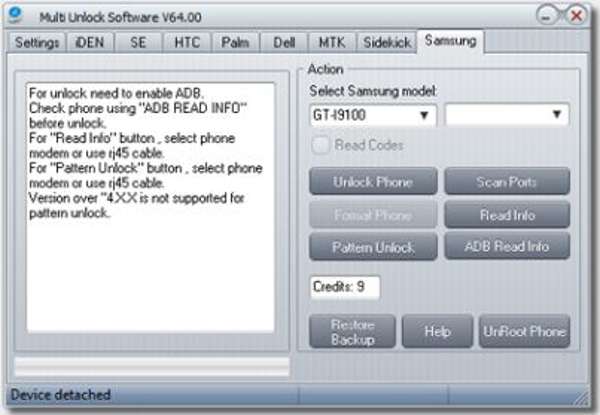
Samsung is the most popular Android phone company in the world. But every Samsung user faces a common problem and that is pattern lock. Now android phone pattern lock is a common issue. But do you know basically why the pattern lock? If you more than 6 times draw the wrong pattern then your android phone will be pattern lock. While your Android device pattern locks, you don’t need to go to any service centre to unlock pattern lock. Because you can unlock your phone at home yourself. Pattern lock unlock is a very easy way. Our devicereset.com site provides you with all kind of device pattern lock, password reset, factory reset solution. But this post I provide you with all Samsung pattern lock unlock solution in one tool. This tool name is “SamPattern Lock Unlocker”. Using this tool you can unlock your Samsung Android device without any data loss. For your kind information, many latest Samsung smartphone after pattern lock unlock it make a new lock and its name is “FRP Lock/Google Account Lock”. Don’t worry we have also a solution for you to unlock FRP Lock. See our post How To Bypass Any Android Phone, FRP Lock. Ok, let’s see how to pattern lock unlock all Samsung android phone using a small tool.
Recommended Post For You
How To Samsung Android Device Patter Lock Unlock
Step 1: First Download SamPattern Lock Unlocker Tool from below link.

Step 2: Connect your Samsung android phone to your PC via USB cable.
Step 3: Now Select Port and then click read information.
Step 4: Click Pattern Lock Unlock and wait for few seconds.
Step 5: Now your android phone rebooted and your pattern lock unlocked without data loss.

Samsung is the most popular Android phone company in the world. But every Samsung user faces a common problem and that is pattern lock. Now android phone pattern lock is a common issue. But do you know basically why the pattern lock? If you more than 6 times draw the wrong pattern then your android phone will be pattern lock. While your Android device pattern locks, you don’t need to go to any service centre to unlock pattern lock. Because you can unlock your phone at home yourself. Pattern lock unlock is a very easy way. Our devicereset.com site provides you with all kind of device pattern lock, password reset, factory reset solution. But this post I provide you with all Samsung pattern lock unlock solution in one tool. This tool name is “SamPattern Lock Unlocker”. Using this tool you can unlock your Samsung Android device without any data loss. For your kind information, many latest Samsung smartphone after pattern lock unlock it make a new lock and its name is “FRP Lock/Google Account Lock”. Don’t worry we have also a solution for you to unlock FRP Lock. See our post How To Bypass Any Android Phone, FRP Lock. Ok, let’s see how to pattern lock unlock all Samsung android phone using a small tool.
Recommended Post For You
How To Samsung Android Device Patter Lock Unlock
Step 1: First Download SamPattern Lock Unlocker Tool from below link.
Step 2: Connect your Samsung android phone to your PC via USB cable.
Step 3: Now Select Port and then click read information.
Step 4: Click Pattern Lock Unlock and wait for few seconds.
Step 5: Now your android phone rebooted and your pattern lock unlocked without data loss.
Pattern lock is a great way to protect your Samsung device from unauthorized access. However, if you forgot the pattern, then you might have some difficulty gaining access to your device’s contents. It’s easy to unlock it with factory reset, but you will also lose all your data. Fortunately, there are easy ways on how to remove pattern lock on Samsung without data loss. Read on to learn about them.
Way 1: Use An Unlock Tool – Fast & No Data Loss
Way 1: Use An Unlock Tool – Fast & No Data Loss
Using a professional unlock tool is one of the best ways to remove pattern lock of your Samsung device, including Samsung A50/A20/A10/A7 and J4/J3. There are many tools available that allow you to do this. However, if you want to remove pattern lock of your Samsung device without data loss, then it is recommended that you use iMyFone LockWiper (Android). LockWiper (Android) can quickly and easily help you solve the issue without any hassles, even you don’t have tech skills. There are other useful features of this tool.
Following are the top features of LockWiper (Android):
Remove pattern lock in most Samsung devices without data loss.
Remove all kinds of Android screen locks, including face lock, fingerprint, PIN, pattern, etc.
No password required to remove all screen locks via LockWiper (Android).
Works for several other unlocking functions like unlock FRP lock and screen locks.
Bypass Google account/ FRP lock quickly and conveniently without requiring password.
Now, LockWiper (Android) is favored by many famous media and global customers. You can also click here for more positive reviews.
Steps about How to Remove Pattern Lock in Samsung without Data Loss
Step 1: From the home interface of LockWiper (Android), choose Remove Screen Lock, and click on Remove without Data Loss for Samsung devices mode. On the next screen, click Start and then confirm your device.
Step 2: Next, provide the required information about your device and click on the Start button. You will also need to click on the Confirm button to confirm.
Step 3: LockWiper (Android) will then start the downloading process. Once the download is complete, click on the Next button.
Step 4: Connect your Samsung device to your PC via USB cable. Follow the instructions to continue.
Step 5: Click on Start to Unlock button on the next screen. The pattern lock removal process will begin.
Step 6: It will take just seconds to complete the whole process. The pattern lock will be removed.
Check out the tutorial video to learn how to unlock Samsung without losing data:
Way 2: Use Forgot Pattern Feature to Unlock Pattern Lock
There is a built-in option in every Android device (including Samsung) that allows you to remove the pattern lock in case the user has forgot the pattern. It is known as Forgot Pattern feature. Using this method to remove pattern lock is quite easy. Manam telugu full movie, online hd. However, this method will only work if Gmail is set up as a recovery email. This is an easy way to perform Samsung A50/20/10 pattern unlock without data loss.
Follow these instructions:
Step 1: On your Samsung pattern lock screen, try different patterns to unlock the device. After several failed attempts, a Forgot Pattern option will appear. Tap on that option.
Step 2: Now choose the option Enter Google account details.
Step 3: After that, you will need to provide your primary Gmail account credentials.
Step 4: Once the correct Gmail account credentials are provided, Google will send you an email containing the right unlock pattern.
Step 5: The option to change/remove the pattern may also appear right then and there.
Note: Apart from setting up your Gmail, your Samsung device should be in Android 4.4 or below. Otherwise, use the best unlock tool in way 1 will be your perfect choice.
Way 3: Use Your Android Device Manager
Another method to remove pattern lock on Samsung without data loss is by using Android Device Manager. For this method to work, like performing samsung A50 pattern unlock without data loss, you must be logged into the Google account in your device.
Follow these instructions:
Step 1: On your other smartphone or PC, visit google.com/android/devicemanager.
Step 2: Once the site is opened, use your Google account credentials to log in. Make sure to use the same account that is being used in your locked Samsung device.
Step 3: Now, choose your device in Android Device Manager and select the Lock option.
Step 4: You will need to provide the password. After entering the password, click on the Lock option to proceed.
Awesome desktop backgrounds for mac. Step 5: If everything goes well, a password field will appear on your phone. In that field, enter the new password and your Samsung device will be unlocked.
Step 6: Now you can simply use the Settings app to remove the pattern lock.
Note: You have to know the Google account password on your locked Samsung phone. Otherwise, this way does not work.
Way 4: Use Samsung Find My Mobile
The Find My Mobile feature, which is available on all Samsung devices, can help you bypass the lock screen pattern. To learn how to unlock Samsung galaxy pattern lock using this method, you will need to follow the steps below. This method will perform the Samsung pattern unlock without data loss.
Samsung Mobile Pattern Unlock Software Free Pc Download Windows 10
Step 1: Visit http://findmymobile.samsung.com/ and log in using your Samsung account credentials.
Step 2: On the left panel, tap “Unlock My Screen”. Next, click the “Unlock” button. This should unlock your Samsung phone or tablet.
Note: The Find My Mobile feature should be enabled on your device and you need to know the credentials used on the Samsung account.
Samsung Mobile Pattern Unlock Software Free Pc Windows 8
Way 5: Use ADB Method
If USB Debugging is enabled on your Samsung device, then you can use the ADB method to remove pattern lock pretty easily. For this method to work, you will need to make sure that your PC is allowed to connect via ADB. If any of these requirements are not met, then the method won’t work.
Follow these instructions:
Step 1: Connect your Samsung phone to your PC via USB cable. Make sure the device is detected by the computer.
Step 2: Now open the ADB directory and launch Command Prompt from that directory. Once the CBD window appears, enter this command: “adb shell rm /data/system/gesture.key” without quotes and press Enter to execute the command.
Step 3: Once the command is executed without issues, restart your Samsung device. After your phone restarts, you will see no pattern lock.
Samsung Unlock Pattern Software Download
Note: This way is a little bit complicated. If you don’t have any technical skills, this method will not be suitable for you.
Unlock Software Free
Removing pattern lock on Samsung devices without data loss is possible and there are many methods that can help in this regard. However, there are different requirements when using forgot pattern feature, ADM and ADB. Generally, if you want to remove the pattern lock from Samsung without losing your valuable data, then it is recommended that you use iMyFone LockWiper (Android). It’s “Remove without Data Loss” mode will help you do exactly that.
